Results 51 to 60 of 80
-
09-11-2012, 09:44 PM #5125+ Posting Member

- Join Date
- Jun 2011
- Location
- Marshfield, WI USA
- Posts
- 29
Re: Panel instrument cutouts over computer monitor question
Looks amazing, as always. So I have to ask because it's tough to tell, but it looks like you have a 'lens' over the bezel... Yes? No? Maybe??? lol Love em...
-
09-11-2012, 09:54 PM #52
Re: Panel instrument cutouts over computer monitor question
Yes sir!!

-
09-11-2012, 10:15 PM #5325+ Posting Member

- Join Date
- Jun 2011
- Location
- Marshfield, WI USA
- Posts
- 29
Re: Panel instrument cutouts over computer monitor question
HUA! Can't wait...
-
09-12-2012, 10:44 AM #54
Re: Panel instrument cutouts over computer monitor question
Hoaaaaahhhh!
Silent tutorial on FS Panel Studio. Might be helpful to simmers with similar project that I'm doing.
FS Studio Panel Tutorial - YouTube
-
09-14-2012, 12:19 AM #55
Re: Panel instrument cutouts over computer monitor question
I couldn't wait to cnc the bezel so I 3D printed it just to mess around with the piece.


Here's the progress.
You can see the classic magician's trick as he stab the box with a sword =).



Meanwhile on my other table.
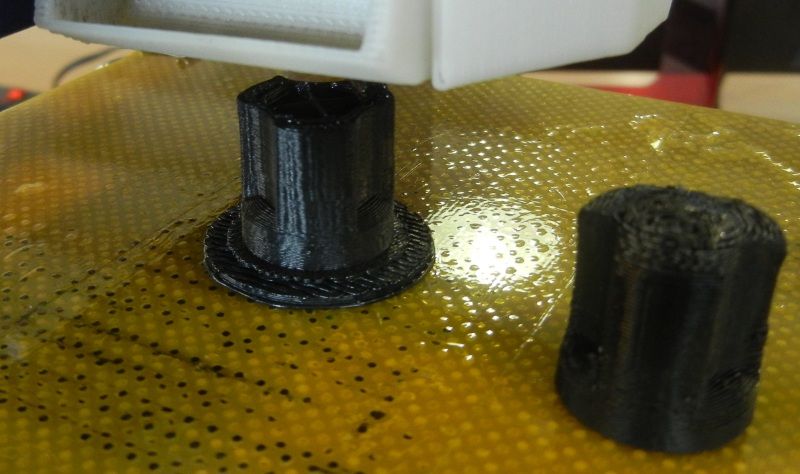


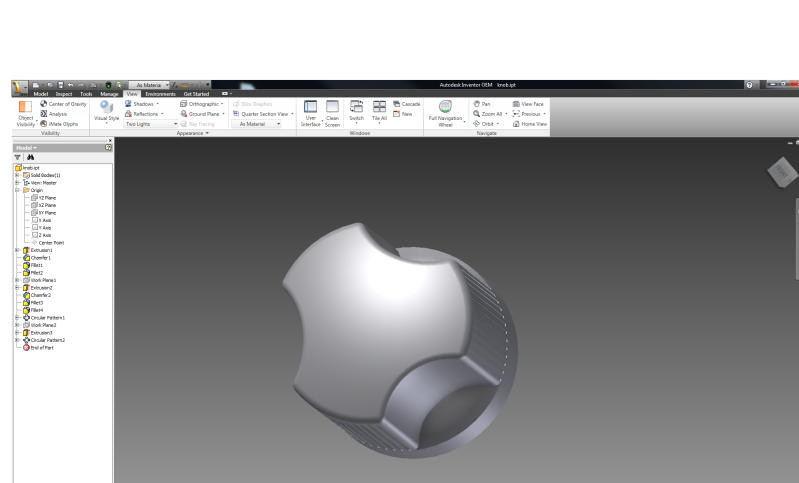
fl_dec09_1.jpg
-
09-14-2012, 11:37 PM #5610+ Posting Member

- Join Date
- Dec 2009
- Location
- USA
- Posts
- 22
Re: Panel instrument cutouts over computer monitor question
What about the annunciator and warning panel. Are you going to do those little analog led screens and program it yourself above the monitors?
-
09-14-2012, 11:40 PM #5710+ Posting Member

- Join Date
- Dec 2009
- Location
- USA
- Posts
- 22
Re: Panel instrument cutouts over computer monitor question
It's hard to tell. Did you take the bezels of those monitors and strip them down to just the screen? I wonder the same thing, think you can drill a hole it?
-
09-15-2012, 12:03 AM #5810+ Posting Member

- Join Date
- Dec 2009
- Location
- USA
- Posts
- 22
Re: Panel instrument cutouts over computer monitor question
Also, can you enlighten me on how you designed that panel two open up on two monitors in fsx? I assume you used fs panel studio, but did you create two panels? One for each monitor and then undock them and put one on each monitor or did you drag the edge of the one panel over onto the other monitor? I have been struggling with the top left corner of the monitor and making it fit in my dash for a while now. Do you know how to save that monitor setup in fsx? So at start up the panel goes to those screens at the same position every time?
-
09-15-2012, 11:48 AM #59
Re: Panel instrument cutouts over computer monitor question
I find this very helpful than my previous suggestion regarding FS Panel Studio
http://www.mycockpit.org/forums/gene...tor-setup.html
File-Save
and on the bottom of the little window there a check box the shows "Save This As The Default Flight"
Yes I removed the monitor bezels.
Why would you want to drill holes in to the monitor bezels? To mount the panel overlay?
I will be using an external hardware for the annouciator and use Opencockpits card. I'll deal with that later on, my main goal right now is to get the gauge bezels done ASAP.
Do you have pictures of your current project?? I would like to see 'em.
-
09-15-2012, 09:22 PM #6010+ Posting Member

- Join Date
- Dec 2009
- Location
- USA
- Posts
- 22
Re: Panel instrument cutouts over computer monitor question
Sorry, drill a hole through the actual screen. I thought you mentioned that in a previous thread, it might be my mistake. Thanks for your time and responses. I started with the cockpit build first so maybe it will give everybody some ideas. I will try to post some pics tonight.



 Reply With Quote
Reply With Quote




Find Prettys Girls from your town for night
Is it just me? - Upper ECAM...