Results 1 to 10 of 18
Thread: Airbus radio stack.
-
02-05-2009, 09:59 PM #1
Airbus radio stack.
Have successfully used IOCards to do the complete Airbus radios.
If anyone requires the script for this, please let me know. All you will need to do is fill in the numbers of your switches/leds/rotaries and you should be running in minutes.
One problem I had originally that it would not function 100 percent on the networked computer, so I then loaded it to the FSX computer and away it went properly.
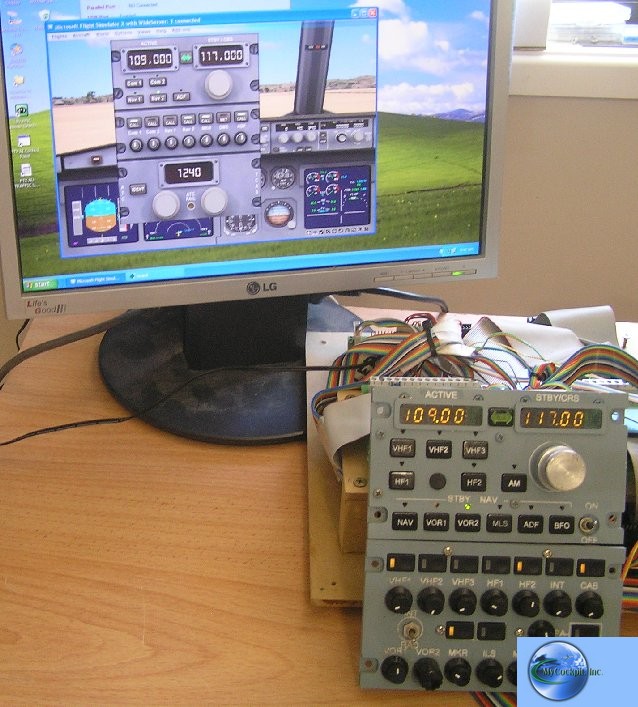
Cheers.........................Brian W.Last edited by Matt Olieman; 02-06-2009 at 08:15 AM.
-
Post Thanks / Like - 4 Thanks, 0 Likes, 0 Dislikes
-
02-05-2009, 10:27 PM #2
Hi Brian,
That is great news, I will be using the same setup I hope. I saw your forum post on the OC site, wondered where you left off with the problem... Are you still using the IOcards software or have you moved to SIOC? I ahve been playing with the IOcards software, but have not ventured into SIOC at all. Also, what is your scheme for the whole number/decimal number rotary setup? Are you using dual concentic rotary encoders or a single and then a pushbutton to toggle the single rotary function?
Buddy
-
02-05-2009, 11:33 PM #3
Still using IOCards software, and using dual concentric encoders. It is a fairly simple system, and I have not as yet ventured into SIOC !!
It will do the job adequately for the radios so I would stick with this way of doing it. Will try the Transponder shortly and get it running as well off the same system.
Brian W.
-
02-06-2009, 04:10 AM #4
Great job Brian,
Shortly I will be dooing my radios and expander panels as well. So your experience will be really helpfull and when I am ready will ask you for script.
Thanks
-
02-06-2009, 08:17 AM #5
NICE JOB Brian..... as always


 Extremely impressive.
Extremely impressive.
Matt Olieman
-
04-03-2009, 04:02 PM #675+ Posting Member


- Join Date
- Mar 2009
- Location
- boston ma
- Posts
- 86
brian looks great i would be interested in looking at the script to get some ideas as im new to this and will not be using the sioc language as well
-
04-04-2009, 02:35 PM #7
IOCARDS CONFIGURATION...........A320 RADIO-------------BRIAN W
_____________________
VARIABLES
=========
Name Address Length Function Initial Value
____ _______ ______ ________ _____________
LIBRE $3210 1 1
DIS_COM_SB $311A 2 COM 1800
DIS_NAV1_SB $311E 2 NAV 800
DIS_COM2_SB $311C 2 COM 1800
LIBRE2 $3211 1 0
LIBRE6 $3215 1 0
R_COM_SB $311A 2 COM 1800
R_NAV1_SB $311E 2 NAV 800
R_COM2_SB $311C 2 COM 1800
SWAP $3123 1
COM1_AC $034E 2 COM
NAV1_AC $0350 2 NAV
COM2_AC $3118 2 COM
LIBRE4 $3213 1 0
LIBRE5 $3214 1 0
DIS_ADF $034C 2 ADF1
R_ADF $034C 2 ADF1 356
DIS_TXP $0354 2 SQW
R_TXP $0354 2 SQW 1200
DIS_NAV2_SB $3120 2 NAV 900
LIBRE3 $3212 1 0
R_NAV2_SB $3120 2 NAV 900
NAV2_AC $0352 2 NAV
FS_COM1_SND $3122 1
FS_COM2_SND $3122 1
FS_BOTH_SND $3122 1
FS_NAV1_SND $3122 1
FS_NAV2_SND $3122 1
FS_MKR_SND $3122 1
FS_DME_SND $3122 1
FS_ADF_SND $3122 1
SW-NORMAL
=========
Name N.Input Variable Value_ON/Key Value_OFF/Key Type
____ _______ ________ ____________ _____________ ____
COM1A 5 LIBRE 1 P
COM1B 5 LIBRE2 0 P
COM1C 5 LIBRE6 0 P
NAV1A 0 LIBRE 0 P
NAV1B 0 LIBRE2 1 P
NAV1C 0 LIBRE6 0 P
COM2A 2 LIBRE 0 P
COM2B 2 LIBRE2 0 P
COM2C 2 LIBRE6 1 P
S_COM1 4 SWAP 8 0
S_NAV1 4 SWAP 2 0
S_COM2 4 SWAP 4 0
S_NAV2 4 SWAP 1 0
COM1D 5 LIBRE4 0 P
COM1E 5 LIBRE5 0 P
NAV1D 0 LIBRE4 0 P
NAV1E 0 LIBRE5 0 P
COM2D 2 LIBRE4 0 P
COM2E 2 LIBRE5 0 P
ADFA 3 LIBRE 0 P
ADFB 3 LIBRE2 0 P
ADFC 3 LIBRE6 0 P
ADFD 3 LIBRE4 1 P
ADFE 3 LIBRE5 0 P
TXPA 40 LIBRE 0 P
TXPB 40 LIBRE2 0 P
TXPC 40 LIBRE6 0 P
TXPD 40 LIBRE4 0 P
TXPE 40 LIBRE5 1 P
NAV2A 1 LIBRE 0 P
NAV2B 1 LIBRE2 0 P
NAV2C 1 LIBRE3 1 P
NAV2D 1 LIBRE4 0 P
NAV2E 1 LIBRE5 0 P
NAV2F 1 LIBRE6 0 P
COM1F 5 LIBRE3 0 P
NAV1F 0 LIBRE3 0 P
COM2F 2 LIBRE3 0 P
ADFF 3 LIBRE3 0 P
TXPF 40 LIBRE3 0 P
COM1_SOUND 34 FS_COM1_SND B+7 B-7 P
COM2_SOUND 32 FS_COM2_SND B+6 B-6 P
NAV1_SOUND 28 FS_NAV1_SND B+4 B-4 P
NAV2_SOUND 27 FS_NAV2_SND B+3 B-3 P
MKR_SOUND 35 FS_MKR_SND B+2 B-2 P
DME_SOUND 33 FS_DME_SND B+1 B-1 P
ADF_SOUND 31 FS_ADF_SND B+0 B-0 P
SWR / ENCODERS
==============
Name Initial Input Variable Aceleration/-K Cte. Inc./+K Type
____ _____________ ________ ______________ ____________ ____
R_COM1_H 16 R_COM_SB 4 5 2
R_COM1_L 13 R_COM_SB 1 100 2
R_NAV1_H 16 R_NAV1_SB 4 5 2
R_NAV1_L 13 R_NAV1_SB 1 100 2
R_COM2_H 16 R_COM2_SB 4 5 2
R_COM2_L 13 R_COM2_SB 1 100 2
ROT_ADF 16 R_ADF 5 1 2
ROT_TXP_H 16 R_TXP 1 1 2
ROT_TXP_L 13 R_TXP 1 64 2
R_NAV2_H 16 R_NAV2_SB 4 5 2
R_NAV2_L 13 R_NAV2_SB 1 100 2
R_COM1_H 25 R_COM_SB 1 5 0
DISPLAYS 7-S
============
Name Initial Digit Variable Numbers Options
____ _____________ ________ _______ _______
COM1_SB 4 DIS_COM_SB 4 N
NAV1_SB 4 DIS_NAV1_SB 4 N
COM2_SB 4 DIS_COM2_SB 4 N
COM1_AC 0 COM1_AC 4 N
NAV1_AC 0 NAV1_AC 4 N
COM2_AC 0 COM2_AC 4 N
ADF 0 DIS_ADF 4 N
TXP 16 DIS_TXP 4 N
NAV2_AC 0 NAV2_AC 4 N
NAV2_SB 4 DIS_NAV2_SB 4 N
OUTS & CONFIG
=============
Name N.Output Variable Value ON Value OFF
____ ________ ________ ________ _________
IFNAV1 *NAV1_SB LIBRE2 0
IFCOM2 *COM2_SB LIBRE6 0
IFCOM1 *COM1_SB LIBRE 0
LEDCOM1 15 LIBRE 1
LEDNAV1 14 LIBRE2 1
LEDCOM2 12 LIBRE6 1
IFRCOM1 #R_COM1_H LIBRE 0
IFRCOM11 #R_COM1_L LIBRE 0
IFRNAV1 #R_NAV1_H LIBRE2 0
IFRNAV11 #R_NAV1_L LIBRE2 0
IFRCOM2 #R_COM2_H LIBRE6 0
IFRCOM22 #R_COM2_L LIBRE6 0
IFSCOM1 %S_COM1 LIBRE 0
IFSNAV1 %S_NAV1 LIBRE2 0
IFSCOM2 %S_COM2 LIBRE6 0
IFCOM1AC *COM1_AC LIBRE 0
IFNAV1AC *NAV1_AC LIBRE2 0
IFCOM2AC *COM2_AC LIBRE6 0
IFADF *ADF LIBRE4 0
IFTXP *TXP LIBRE5 0
IFRADF #ROT_ADF LIBRE4 0
IFTXPH #ROT_TXP_H LIBRE5 0
IFTXPL #ROT_TXP_L LIBRE5 0
LEDADF 11 LIBRE4 1
LEDTXP 40 LIBRE5 1
ACTCOM1 >R_COM_SB SWAP 0
ACTNAV1 >R_NAV1_SB SWAP 0
ACTCOM2 >R_COM2_SB SWAP 0
IFNAV2 *NAV2_SB LIBRE3 0
LEDNAV2 13 LIBRE3 1
IFRNAV2 #R_NAV2_H LIBRE3 0
IFRNAV22 #R_NAV2_L LIBRE3 0
IFSNAV2 %S_NAV2 LIBRE3 0
IFNAV2AC *NAV2_AC LIBRE3 0
ACTNAV2 >R_NAV2_SB SWAP 0
LED_COM1 17 FS_COM1_SND B7
LED_COM2 19 FS_COM2_SND B6
LED_NAV1 23 FS_NAV1_SND B4
LED_NAV2 24 FS_NAV2_SND B3
LED_MKR 16 FS_MKR_SND B2
LED_DME 18 FS_DME_SND B1
LED_ADF 21 FS_ADF_SND B0
DEF.FUNCTIONS
=============
Name If Value > Then Valor = If Value < Then Value = Value=Value x Value=Value +
____ ___________ ____________ __________ ____________ _____________ _____________
SERVO-E.
========
Name Initial Output Variable Left Pos. Center Pos. Right Pos.
____ ______________ ________ _________ ___________ __________
STEEP-E.
========
Name Initial Output Variable Aceleration Type
____ ______________ ________ ___________ ____
ANALOGIC INPUT
==============
Name Initial Input Variable Left Pos. Center Pos. Right Pos.
____ _____________ ________ _________ ___________ __________
LCD DISPLAY
===========
Name Initial Output Variable Initial Digit Numbers Options
____ ______________ ________ _____________ _______ _______
________END_OF_REPORT_______ (IOCards by Manolo Vťlez)
This is not quite complete, but fully workable. Use the manual and you will get the hang of it.
Regards..............Brian W.
-
04-05-2009, 09:40 AM #8
Great job Brian... Your work is truly beautiful...
 Jeff Carswell
Jeff Carswell
A330-343x
Intel Core 2 Quad Q8400 @ 2.66GHz
4GB OCZ DDR2 PC1066 Gigabyte G31M-ES2L MB
NVIDIA GeForce 7900 GTO 512mb
-
04-06-2009, 11:55 AM #925+ Posting Member

- Join Date
- Aug 2008
- Location
- USA
- Posts
- 64
Hi Brian,
Beautiful setup. Out of curiosity: What panels are those? I am thinking both the RMP and the audio panel?Thanks,
Boaz
KSEA
Lose money - ask me how.
-
04-06-2009, 12:25 PM #10
Similar Threads
-
Radio Stack For Sale
By CessnaGuy in forum General Aviation (GA) Builder DisccusionReplies: 10Last Post: 03-09-2010, 08:45 AM -
My Bendix King Radio Stack
By CessnaGuy in forum My Cockpit UpdateReplies: 18Last Post: 10-09-2009, 05:23 PM -
Wiring my Bendix radio stack!
By CessnaGuy in forum General Aviation (GA) Builder DisccusionReplies: 9Last Post: 10-09-2009, 01:20 PM -
Build a Radio Stack??
By tunatuk in forum Where to Start Building a Home CockpitReplies: 14Last Post: 02-06-2007, 11:08 AM




 Reply With Quote
Reply With Quote





Quick Connections, Great Times in Your Town Find Sexy Womans from your town for night...
FMGS + PFD + ND + ECAM LOW & UP +...