Results 1 to 10 of 15
-
01-17-2009, 12:00 PM #1
-
01-19-2009, 06:34 AM #2
-
01-19-2009, 09:22 AM #3
 Had a bit of a go at this and managed 180 deg FOV
Had a bit of a go at this and managed 180 deg FOV
. FS9
Had a bit of a go at this and managed 180 deg FOV
Set both of my screens in >Options>Settings>Display>Hardware to 960x600
Opened another Cockpit Veiw (1) and moved and resized to Monitor 2 to aprox HD ratio
changed [VIEWS] in panel.cfg
to
VIEW_FORWARD_RIGHT_WINDOWS=36
VIEW_FORWARD_RIGHT_DIR=0.000, 0.000, 45.000
VIEW_FORWARD_LEFT_WINDOWS=30
VIEW_FORWARD_LEFT_DIR=0.000, 0.000, -45.000
45 gave an overlap
changed the eyepoint=60.0, 0.00, 0.00 in Aircraft.cfg
Set Cockpit Veiw 00 to
Look Forward/Left
Zoom 000.40
Set Cockpit Veiw 01 to
Look Forward/Right
Zoom 000.35
Turn >Veiws>Instrument Panel>Global On Off
The result was O.K
Sol7 would solve the problem in the middle of a 180 FOV screen
The perspective appears to be out about 10 deg at the ends
Maybe ACES will give us 180 FOV for 2 HD monitors in FSY (11)
Regards
Tas
-
01-19-2009, 11:48 PM #4
-
Post Thanks / Like - 1 Thanks, 0 Likes, 0 Dislikes
 Trevor Hale thanked for this post
Trevor Hale thanked for this post
-
01-20-2009, 03:07 PM #5150+ Forum Groupie

- Join Date
- Jan 2007
- Location
- UK
- Posts
- 167
Here is Nic's page on the visual system:
http://www.insitesolutions.com.au/73...develop_v2.htm
Makes good reading.
--
Bryn
-
01-20-2009, 07:58 PM #6
I tried opening up windows last night to get the elusive 180 FOV...
but the frames rates fell through the roof.
NicD...How do you over come this???????????????????????????
What frame rates do you average mate?
Nat
-
01-20-2009, 09:56 PM #7
Hey guys.. we're actually getting 270 degrees field of view with the system now. When you turn your head to look out the rear window you can't see the end of the screen... so the immersion level has gone up a notch (so have costs mind you!). 3 ultra shrot throw projectors - Optoma EX525ST.
FPS... well I've done just about every tweak in the book, abandoned some, kept others. Koorby's guide over at the vista australis forum is one of the best around. Dual core PC with 4gb ram (dell 6300 - 2 yrs old), and Nvidia 9600GT card with 528MB ram. We have done so much tuning and tweaking that its hard to remember it all now (sorry!).. but at least if you're system is similar or better than ours then it offers hope o keep trying.
I have my FPS target set to 23 and it hovers around 20 most of the time, the odd stutter on big scenery loads, but its quite smooth generally.
Window positions are best edited using values in the ini file. Play with the values and they will start to make sense.
To test zooms, get the aircraft flying over the sea, put it into a 30 degree bank and pause. Play with zoom settings - all windows should be set to the same zoom%. When all the horizons line up you have the right soom set (and this will vary for each sim).
-
Post Thanks / Like - 1 Thanks, 0 Likes, 0 Dislikes
 Swiss1673 thanked for this post
Swiss1673 thanked for this post
-
01-21-2009, 04:37 AM #8
Hi Nic,
Sorry to crash this thread but Santa was kind to me this year and delivered the same projector (EX525ST) but so far my visuals have looked rubbish -very 'blocky' and not too impressed with it so far in FS. I have tried it with a DVD and it's great, sharp image etc. but in FS it sucks. What settings have you got your desktops and FS set to?
Thanks
Mike
-
01-21-2009, 07:35 AM #9
Yep Mike,
You have to get used to a projector...you cant compare the image to a 19" LCD for example.
How big is your projected image? Just think about how big your new image is...
OHHHH...Set the full screen resolution of FS9/X to the "native" resolution of your project exactly...
your are just fooling yourself if you try and set it any higher...in fact the image will get worse.
BTW FSX has higher rez. textures than FS9...
Nat
-
Post Thanks / Like - 1 Thanks, 0 Likes, 0 Dislikes
 mpl330 thanked for this post
mpl330 thanked for this post
-
01-22-2009, 05:50 AM #10
Hi Mike - ours went blocky first time as well, but it was the NVIDIA card losing its antialiasing settings. For some reason the FS9 profile in Nhancer or Nvidia settings just wouldn't work anymore, so I ditched Nhancer and just changed the base settings in nvidia settings (i.e. not using a profile). Works nicely now with clear sharp images.
Double check that the correct resolution is still selected in FS9 display settinbs. Changing output displays can knock that back to 800x600 without you knowing. And as Nat says - use the native resolution of your projector for best results.
-
Post Thanks / Like - 1 Thanks, 0 Likes, 0 Dislikes
 mpl330 thanked for this post
mpl330 thanked for this post
Similar Threads
-
Hello guys
By AeroB737Sim in forum Welcome to MyCockpit New here? Introduce Yourself!Replies: 8Last Post: 09-20-2011, 06:31 PM -
hi guys
By deakin09 in forum Welcome to MyCockpit New here? Introduce Yourself!Replies: 3Last Post: 09-07-2009, 08:00 PM -
What do you guys think?
By visualchaosfx in forum General Builder Questions All Aircraft TypesReplies: 10Last Post: 03-08-2007, 01:38 PM -
For all the 737 Guys!!
By dodiano in forum General Builder Questions All Aircraft TypesReplies: 0Last Post: 01-08-2006, 10:13 PM




 Reply With Quote
Reply With Quote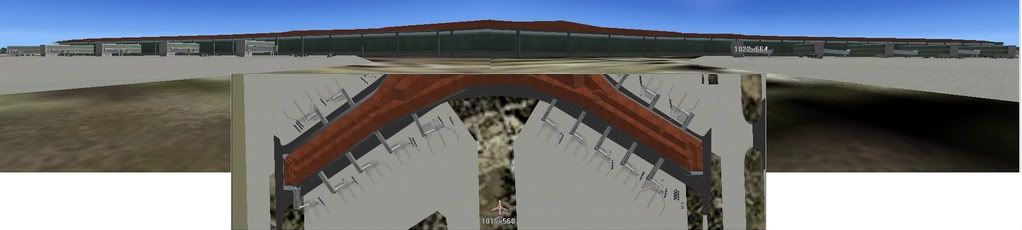



Search Prettys Womans from your city for night
5.Sharing an Essay about PIC16F877