Results 1 to 10 of 18
Thread: Captains Eyepoint?
-
09-23-2010, 02:12 AM #1
Captains Eyepoint?
Hi Guys, that common problem when running a projector for visuals is that from the Captains seat and indeed the copilots seat, it looks like the aircraft is always crabbing (sideways) alittle. I know alot of you guys have ajusted your settings to compensate for this. I have the zoom at .50 which seems to fit my setup at the moment the best. Whats a good setting for the captains eyepoint and which one do you change? Also I believe you can change the heading of the view aswell. I was thinking perhaps ajusting the captains view across to the left a bit mixed with the heading also ajusted slightly to the left.
Any thoughts on this one guys?
Thanks a bunch
Drewsta
-
09-23-2010, 04:52 PM #275+ Posting Member

- Join Date
- Nov 2008
- Location
- seattle
- Posts
- 139
Re: Captains Eyepoint?
Hi there, I too have struggled in my mind about this problem and here is what I came up with. The only way I could get acceptable views from BOTH seats was to angle the seats inward so that when you are sitting in the seat, Captain or copilot, you are pointing directly at the center of the screen. Or at the spot where the runway centerline is on the screen. I know it doesn't sound right to sit in the cockpit at an angle but the view is right if you fly final and look at the runway centerline, you are "lined up" and NOT crabbing to the side like you describe. Now if you are flying IFR (not looking out the window) then you are flying the needles anyway and sitting angled compared to the panel does not couse any problems.
You can reduce the angle by mounting the screen as far away from the sim as possible.
Andy Smith
-
10-27-2010, 10:02 AM #3
Re: Captains Eyepoint?
I run FS9 and the one thing I did for the crabbing was to use Active Camera to set up the view for the pilot and copilot. I just hit the button on the yoke and it centers to that person.
-
10-27-2010, 03:33 PM #475+ Posting Member

- Join Date
- Nov 2008
- Location
- seattle
- Posts
- 139
-
10-27-2010, 03:38 PM #5Generic GA Sim Builder


- Join Date
- Aug 2009
- Location
- Exeter, Devon, United Kingdom, 1.14701878546E+14, Exeter, Devon
- Posts
- 158
Re: Captains Eyepoint?
Well, i havnt tried this myself, but if you use certain keyboard commands in FS you can move the camera view around in the VC, i cant remember the commands but you can find them in the settings i think! So, if you centred the VC eyepoint to the very centre of your projector, would that work? I honestly dont understand optics or visual systems, this is a shot in the dark if im honest
 Hope you can find a viable solution anyway!
Hope you can find a viable solution anyway!
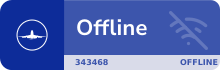
-
10-28-2010, 09:08 AM #61000+ Poster - Fantastic Contributor

- Join Date
- Nov 2008
- Location
- Europe
- Posts
- 1,931
Re: Captains Eyepoint?
Can I just ask this please?
If you were to use just 2 LCD monitors for your visuals, when you are lined up at the bottom of the run way, would the LCD bezels cutout your view of the runway, and same for approaching, final etc. If so being the pilot wouldn't you be just slightly to the left anyway because never does the pilot land exactly on the centre line......?
Thanks,
AlexGA or the Highway!
-
10-28-2010, 12:53 PM #775+ Posting Member

- Join Date
- Feb 2009
- Location
- Henderson, NV
- Posts
- 88
Re: Captains Eyepoint?
I compromised on mine and adjusted the viewpoint to look right from the Captain's seat. I normally allow visitors to fly from the left seat and I can deal with the skewed view from the right side. When I'm flying myself, I'm obviously in the left seat.
The view anomaly can be seen in this video as the photographer moves the camera around on short final:
Chris Kilroy
737NG Builder - Henderson, NV USA
-
10-28-2010, 01:28 PM #8
Re: Captains Eyepoint?
Thanks for posting Chris. I always enjoy watching your vids!
To be frank, I'd the 'anomaly' in your video is so minor to be un-noticeable. I wonder if too much is made of the effect to the point people go looking for it?
I only say this as I have a 3 projector setup and I can honestly say I do not notice any odd sensations whichever side I fly from. Clive, another 737 builder on here that lives close to me has a 2 projector setup which I flew last weekend. We spoke about the crab issue then and both agreed that it was not noticeable on his setup either. If I put my head in the centre, I lose sight of the centreline markings behind the windscreen post. Move left, the line moves slightly left, move right, the line moves slightly right and I always appear to be sitting on the correct side of it. Landing from either seat feels the same. What am I missing here?
Sean
-
02-08-2011, 01:12 PM #9
Re: Captains Eyepoint?
Hi to all,
I just installed a second CH yoke for the F/O, and did a test flight from the F/O side.... to be honest I didn't know about this "anomaly", and so long I was thinking that the eyepoint is set to the center of the cockpit (stupid me )... Anyway the so called "dragging" is VERY obvious to my setup (1 projector) and I am trying now for an hour to play around with the eyepoint configuration in FS9 but it only lets me to go up or down, not left and right !!!
)... Anyway the so called "dragging" is VERY obvious to my setup (1 projector) and I am trying now for an hour to play around with the eyepoint configuration in FS9 but it only lets me to go up or down, not left and right !!!
Has anyone tried to configure the eyepoint in the center of the cockpit and see the results ?
If yes how this can be done ?
Thanks in advance,
-
02-08-2011, 04:25 PM #10
Re: Captains Eyepoint?
Nick,
as far as I remember the lateral offset of the eyepoint can only be done in virtual cockpit mode. I believe, this is achieved by simply relocating the panels to the left or right, but FS does not adjust the outer scenery.
This is true for FS9, I donīt know about FSX.
The dragging effect in FS has not been "solved" yet, AFAIK, neither by Microsoft nor any other party.
BTW: Is there anybody here who knows, if X-plane has the dreaded dragging effect as well?
Chris
-
Post Thanks / Like - 1 Thanks, 0 Likes, 0 Dislikes
 Nick1150 thanked for this post
Nick1150 thanked for this post
Similar Threads
-
737 captains side
By JWS in forum My Cockpit UpdateReplies: 0Last Post: 08-18-2010, 03:13 PM -
Look Left/Right Resets Eyepoint...
By ryanf in forum General Microsoft Flight Simulator 10 (FSX)Replies: 0Last Post: 01-07-2010, 03:46 PM -
Pilot Eyepoint
By SAS541 in forum Cockpit Outside VisualizationReplies: 5Last Post: 03-06-2008, 11:11 AM -
Captains Seat Design
By Geremy Britton in forum General Builder Questions All Aircraft TypesReplies: 4Last Post: 08-24-2007, 06:58 PM -
Eyepoint issue with Dual Monitors
By Martin Arant in forum Cockpit Outside VisualizationReplies: 11Last Post: 07-08-2007, 07:14 AM



 Reply With Quote
Reply With Quote




Search Womans from your town for night
HDG preselect function